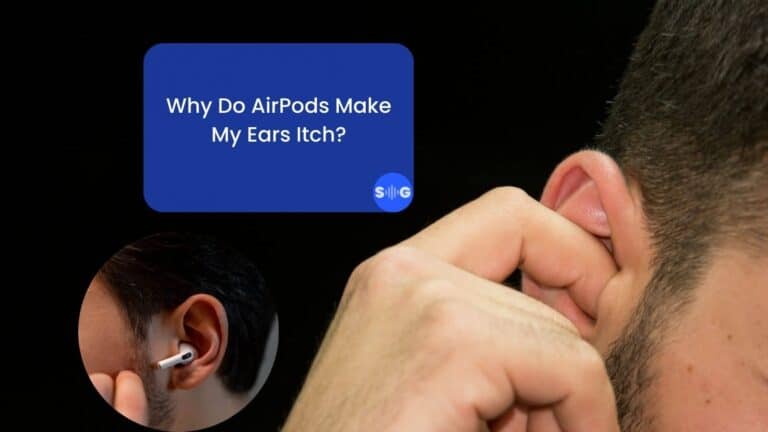Why Is Spatial Audio So Quiet? (Solved)
This post may contain affiliate links, and we will be compensated if you buy after clicking on our links. Learn More
When Apple released its Spatial Audio feature for the AirPods Pro and AirPods Max, the company marketed it as an incredibly immersive experience. Though the results vary from person to person (and depending on the song), it does add a dynamic range to the sound that makes it come alive. But it’s not without its caveats, like lower volume. So, why is Spatial Audio so quiet?
Spatial Audio is much quieter than stereo sound because it uses Dolby Atmos, which uses a system called Dialnorm to keep volume levels consistent with other Dolby standards, which other codecs don’t use. Apple added a feature to resolve the issue called Sound Check, which normalizes the audio.
Many users have noticed a vast difference between the volume when they’re using Spatial Audio vs. listening to stereo music. Some claim that a volume level that’s just right with Spatial Audio will be blaring loud when a stereo track plays. Let’s look at what causes this issue and how you can resolve it.

Spatial Audio Is Quiet Because Of Dolby Atmos
The main reason why Spatial Audio is so quiet is because it works with the Dolby Atmos audio standard. When you listen to Apple Music tracks that support Spatial Audio, they will all display the Dolby Atmos logo.
The problem is that compatible earphones or speakers aren’t the only components necessary to make Spatial Audio work. The audio files themselves must be encoded in such a way that it will work with Spatial Audio, and Dolby Atmos is one of those encoding standards.
Dolby’s Dialnorm Metadata
All of Dolby’s encoding standards include a piece of metadata called “Dialnorm.” The name stands for “Dialog Normalization,” and its purpose is to ensure that all audio encoded using Dolby standards will have the same volume.
This is important considering that many movie theaters support Dolby audio standards by default, so it’s helpful to have some standard in place to ensure that any movie that the theater plays will have the same volume level, especially for dialog, which can often be hard to hear over background noise like explosions or gunfire in films.
The Dialnorm value determines the Dolby Digital decoder’s output volume and audio gain. It also interacts with the dynamic range controller. Since we could say Dolby Atmos’ primary purpose is dynamic range (since that’s how it delivers Spatial Audio), it requires this metadata.
This means that the audio volume is intrinsically linked to the Dolby Atmos codec.
Dolby Atmos Vs. Other Audio Codecs
All digital audio has to run through some kind of codec (encoder/decoder), specifying how the analog audio will be converted into digital data and vice versa.
We’ve seen that Dolby’s codecs all use the Dialnorm metadata to ensure that all Dolby audio files will sound the same at the same volume level. However, other codecs don’t have that standard, so they follow their own rules.
CD audio, for example, uses the PCM standard, which generally tries to push as much volume as possible into every track. That’s why you will notice a significant difference in volume when you play a CD and compare the volume to a song using another type of media, such as a Dolby Atmos track.
All codecs follow different standards, and some don’t really have fixed standards, depending on the person encoding the file to determine the gain and volume settings.
Apple Music’s stereo sound uses the AAC audio codec, while Spatial Audio uses Dolby Atmos. Apple set standards in place for the AAC codec, so there should be almost no variance between the volumes of different stereo songs. However, when you use Spatial Audio with a Dolby Atmos song, you will notice its volume is considerably lower.
It is not a problem on Apple’s side, though it should be easy to fix. And it is; Apple already fixed it, but the solution isn’t self-explanatory.
How To Solve The Low Volume Issue With Spatial Audio
Apple included a solution to resolve the low-volume issue with Spatial Audio. It’s called Sound Check, and it’s a way to normalize audio playback so that there isn’t such a significant difference in volume.
When you enable Sound Check, your Apple device will scan each audio file to determine its loudness, which it stores as a metadata value. Then, when you listen to music, Apple will use this Sound Check value to dynamically adjust the audio playback volume so that louder music won’t be as loud, and quieter music will be slightly louder without compromising quality.
The feature works with Spatial Audio and Dolby Atmos songs, too, which makes the volume differences barely noticeable.
Enable Sound Check On Your iPhone Or iPad
To enable Sound Check on your iPhone or iPad, simply follow these steps:
- Open the Settings app that’s pre-installed on your iPhone or iPad.
- Scroll down until you see the Apple Music item listed (it should only be called “Music”). Select it.
- Scroll down a little bit. Under the “Audio” heading, you should see a toggle labeled “Sound Check.” Switch it on to enable Sound Check.
That should resolve the Spatial Audio volume difference on your iPhone or iPad.
Enable Sound Check On Your Mac
If you’re experiencing the problem on your Mac, it’s just as easy to enable Sound Check, though the approach is slightly different.
- Open the Apple Music app on your Mac.
- Once it’s loaded, look for the Menu bar at the top of the screen.
- In the Menu bar, select the Music option.
- Under “Music,” select either “Options” or “Preferences,” depending on the version of macOS and Apple Music you’re using.
- In the screen that opens, select the “Playback” tab.
- Once you open the Playback tab, you should see an option called “Sound Check.” Select it to enable Sound Check.
That should resolve the Spatial Audio volume problem on your Mac.
Will Sound Check Change The Sound Quality?
Sound Check does not affect the quality of audio playback in the slightest. It only adjusts the playback volume to standardize the volume across multiple tracks, but it will never amplify volume so high that clipping or distortion occurs.
You can think of Sound Check as Apple automatically adjusting the volume so you don’t have to, but it does so before the song even plays, so you don’t notice it at all.
Sound Check is generally an excellent feature to keep on. It won’t just improve the volume on your Spatial Audio, but it will also help adjust the volume on any songs that you ripped and imported into your Apple Music library, ensuring a smooth, stable listening experience without worrying about the volume buttons.
Final Thoughts
Songs that support Spatial Audio are much quieter than regular stereo songs, but that isn’t a weakness in Apple’s Spatial Audio. Instead, the problem has to do with how the Dolby Atmos standard encodes the audio files.
Thankfully, Apple already included the solution on all its platforms, and enabling Sound Check will ensure that you will have consistent volume, regardless of what you’re listening to.
For more information on Spatial Audio, check out our articles below.
- Fixed Vs. Head Tracked Spatial Audio: What’s The Difference?
- Why Does Spatial Audio Say “Not Playing”?
- Why Is Spatial Audio Greyed Out?
- Does Spatial Audio Drain Battery?
References
https://www.theverge.com/2021/6/9/22525028/apple-music-spatial-audio-dolby-atmos-hands-on
https://support.apple.com/en-us/HT212182
https://tvnoob.com/dolby-atmos-feels-quiet-low-volume-heres-why-with-fix/
https://www.avsforum.com/threads/defeating-dialnorm.3253654/
https://www.dolby.com/uploadedFiles/Assets/US/Doc/Professional/Metadata-Made-Simple_Dolby.pdf
https://support.apple.com/en-us/HT213479
https://apple.stackexchange.com/questions/294382/does-itunes-sound-check-lower-sound-quality/

John Wilson
As a writer and passionate music lover, I write and contribute to many interesting things, especially audio equipment. I have a unique perspective and often write about things that nobody else does. This makes me a great resource for anyone looking for new and exciting information. I hope that my writing can be a source of inspiration for you.

John Wilson
As a writer and passionate music lover, I write and contribute to many interesting things, especially audio equipment. I have a unique perspective and often write about things that nobody else does. This makes me a great resource for anyone looking for new and exciting information. I hope that my writing can be a source of inspiration for you.