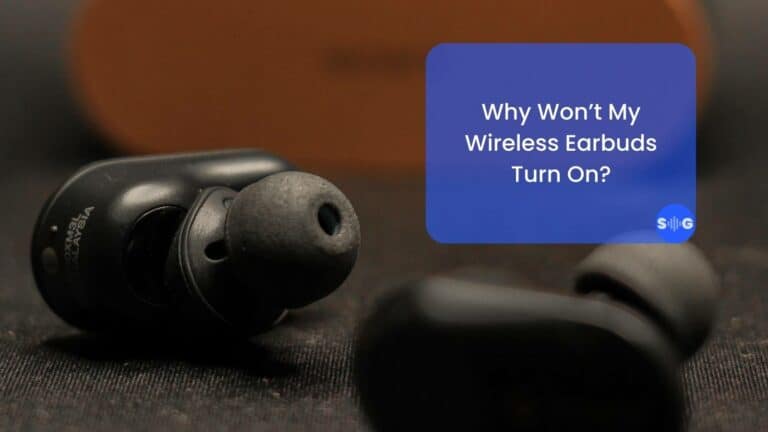Does Spatial Audio Drain Battery? (Why and How to Deal with It)
This post may contain affiliate links, and we will be compensated if you buy after clicking on our links. Learn More
Spatial audio is a feature that augments music in a way that a three-dimensional effect is created, as though you are listening to the music not on headphones but in a physical space.
A question of concern people have regarding this feature is: does spatial audio drain battery?
The answer is yes. In general, spatial audio can drain battery life faster on some devices, as the additional processing power and data transfer required for spatial audio can put a strain on the device’s resources, resulting in higher power consumption and a faster drain on the battery.
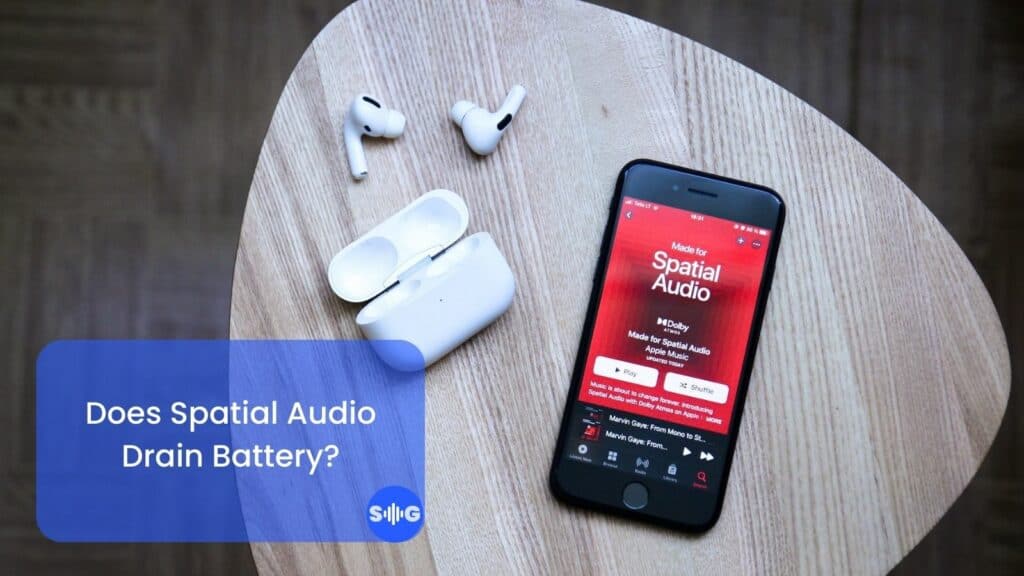
How Does Spatial Audio Work?
Spatial audio is an immersive technology that lets you feel like you’re right in the middle of the action while listening to music or watching movies. It creates the illusion of sound coming from different directions, making it feel like the sound is all around you instead of just coming from your headphones or speakers.
There are different ways to create spatial audio, like using special microphones or speakers arranged in a certain way. It’s all about capturing or synthesizing sound in a way that tricks your brain into thinking the sound is coming from different places.
Whether you’re using it for virtual reality, listening to music, or watching movies, spatial audio adds an extra layer of immersion to the experience.
Why Does Spatial Audio Drain Battery?
Spatial audio can drain battery life on some devices because it requires additional processing power and data transfer compared to traditional stereo audio. The extent to which spatial audio drains the battery will depend on various factors, such as the quality and complexity of the spatial audio content, the hardware and software capabilities, and power management settings of the device.
For example, devices with weaker processors or insufficient memory may struggle to handle the demands of spatial audio, resulting in higher power consumption and a faster drain on the battery.
Similarly, devices that are not optimized for power efficiency or do not have built-in support for spatial audio may also experience a faster drain on the battery when using this feature.
On the other hand, devices with stronger processors may be able to handle the demands of spatial audio more efficiently, resulting in less impact on the battery life.
How To Reduce Battery Drainage Caused By Spatial Audio?
There are several ways to reduce the impact of spatial audio on the battery life of your device:
Using a Device With Better Specs
A device with a powerful processor and sufficient memory will be better equipped to handle the demands of spatial audio, resulting in less impact on the battery life.
Using Power-Efficient Settings
Some devices have power-saving modes or settings that can help reduce the drain on the battery. For example, you can lower the screen brightness or turn off non-essential features when using spatial audio to help extend the battery life.
Using Headphones Instead Of Speakers
Headphones are typically more power-efficient than speakers, especially when it comes to spatial audio. Using headphones can help reduce the drain on the battery compared to using speakers.
Using Spatial Audio Sparingly
If you only use spatial audio occasionally, it will have a smaller impact on the battery life compared to using it constantly.
Keep Your Device Charged
Make sure to keep your device charged when using spatial audio, as a low battery can lead to faster drain.
By following these tips, you can help reduce the impact of spatial audio on the battery life of your device.
How Long Can You Use Your Device With Spatial Audio?
In general, devices that are equipped with power management systems that are optimized for efficient use of power will be able to handle the processing and data transfer demands of spatial audio more effectively.
For example, a newer iPhone with a powerful processor and optimized power management settings may be able to support spatial audio for several hours without a significant drain on the battery.
On the other hand, a budget smartphone with weaker hardware and software capabilities may struggle to handle the demands of spatial audio, resulting in a faster drain on the battery. Additionally, if you have multiple apps running in the background and have screen brightness set to the highest, it will expedite the rate of battery drainage as well.
How Is Spatial Audio Different From Stereo Audio?
Spatial audio creates a more immersive and realistic listening experience, especially when combined with VR or AR applications. It can also improve the clarity and separation of individual sounds, making it easier to distinguish different elements in a mix.
However, spatial audio requires specialized hardware or software to create and playback, and it may not be supported on all devices.
Stereo audio, on the other hand, uses two channels of audio to create a sense of separation and directionality, but it does not attempt to recreate the perception of sound coming from specific locations in a 3D space.
Stereo audio is widely supported on a variety of devices and is generally easier to produce and distribute than spatial audio.
How To Use Spatial Audio on an iPhone?
- Make sure that your iPhone is running the latest version of iOS. Spatial audio is a feature that was introduced in iOS 14, so you will need to make sure that your iPhone is running at least this version of iOS to use this feature.
- Connect your headphones to your iPhone. Some headphones that support spatial audio include Apple’s AirPods Pro and AirPods Max.
- Enable spatial audio in the settings. To enable spatial audio on your iPhone, go to the Settings app, then tap on “Music” and “Audio”. Under the “Audio” section, toggle the switch next to “Spatial Audio” to the “On” position.
- Play a piece of audio that supports spatial audio.
Conclusion
While spatial audio can provide a more immersive and realistic listening experience, it can also drain battery life faster on some devices, particularly those with limited hardware and software capabilities or those that are not optimized for power efficiency. By using power-efficient settings and following other power management strategies, you can help reduce the impact of spatial audio on the battery life of your device.
References
What Is Spatial Audio and How to Use It on AirPods Pro and AirPods Max
Apple Music’s Zane Lowe explains how Spatial Audio will transform music

John Wilson
As a writer and passionate music lover, I write and contribute to many interesting things, especially audio equipment. I have a unique perspective and often write about things that nobody else does. This makes me a great resource for anyone looking for new and exciting information. I hope that my writing can be a source of inspiration for you.

John Wilson
As a writer and passionate music lover, I write and contribute to many interesting things, especially audio equipment. I have a unique perspective and often write about things that nobody else does. This makes me a great resource for anyone looking for new and exciting information. I hope that my writing can be a source of inspiration for you.