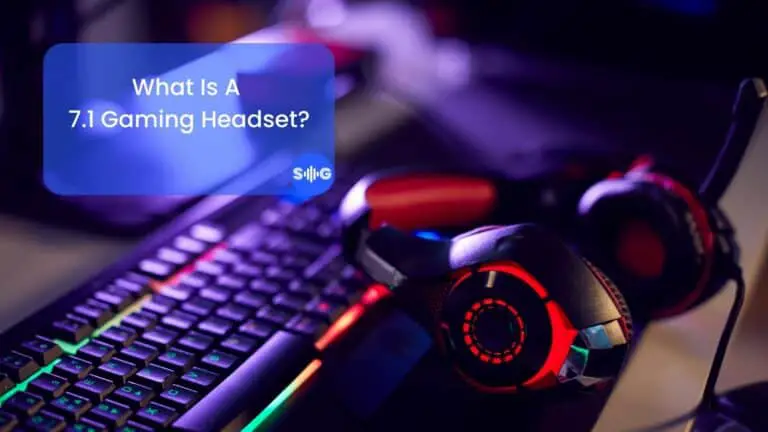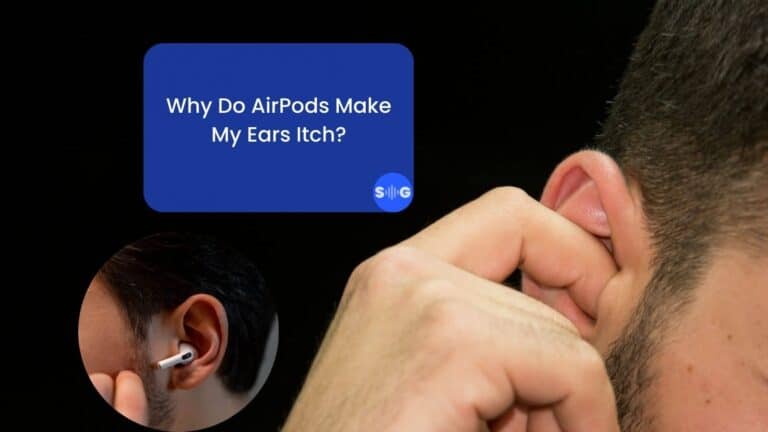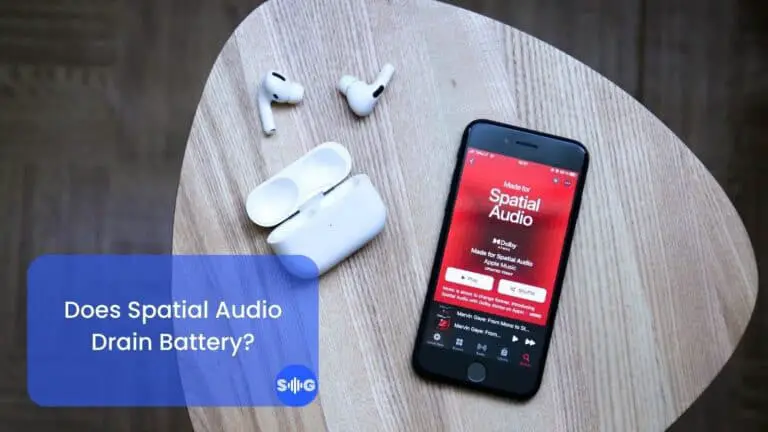Why Is My THX Spatial Audio Low Volume? (Solved)
This post may contain affiliate links, and we will be compensated if you buy after clicking on our links. Learn More
THX Spatial Audio is a great software solution to get excellent surround sound in games and videos without having to buy specialist equipment. However, there’s a widespread problem that many users face: THX Spatial Audio can reduce the volume considerably, which is a big issue for competitive gamers. So, why is the volume so low on THX Spatial Audio, and how can you fix it?
THX Spatial Audio may seem to have low volume purely because of how we perceive sound. The fact that the audio surrounds us can make the volume seem lower. But a known problem in the THX software causes a drastic volume reduction, which you can often solve in the software itself.
Volume can be complex since the true volume can often differ from the perceived volume. That’s even more true in the case of THX Spatial Audio. Let’s go into the reasons why your THX Spatial Audio may have low volume and how you can (hopefully) fix it.

Why THX Spatial Audio Volume May Seem Low
Sometimes, THX Spatial Audio (like other surround sound audio) may seem to have a lower volume than it actually does. That’s because people tend to confuse volume with loudness, while they are not necessarily the same thing.
The difference is that volume that stays constant will have a different loudness in different areas. For example, when you are listening to music over speakers, and you’re standing right next to them, the loudness will be high, but as you move further away from the speakers, the loudness level will drop even though the volume stays the same.
That’s a simple and obvious example, but it demonstrates how volume and loudness differ.
THX Spatial Audio and other similar technologies aim to create a virtual space with which to fill sound. Not only does it make sounds come from different directions, but it also tries to create a perception of distance.
For example, when you’re playing a game using THX Spatial Audio, and you hear another player’s footsteps, THX will try to give you a virtual idea of where the other player is and how far they are from you. It does this by manipulating the loudness of the footsteps in your ears.
However, when you switch back to stereo sound, that virtual world disappears, and you are left with the game’s pure, raw sound, which increases its perceived volume (or loudness).
With this in mind, it’s possible that your perception of low volume might not be entirely accurate. Instead, sounds may not seem as loud simply because THX dynamically adjusts the volume to create its virtual audio world with 360-degree direction and distance.
When you are in-game, try to compare the volume levels of things happening near you to what you experience in stereo. That way, you can determine if this could be the case.
Problems With THX Spatial Audio Software
Unfortunately, many users experience a drastic drop in volume, far beyond what’s typical for Spatial Audio. Some users even claim to have almost no audio using THX Spatial Audio, despite having the volume at 100%.
This seems to be caused by specific problems in the THX Spatial Audio software itself. Though Razer occasionally releases an update to fix it, the problem seems to reappear again from time to time. Though Razer has not made any statements about the problem, many users have been playing around with settings and found a few possible solutions.
Use Sound Normalization
The first option that’s worth checking is Sound Normalization. This function is commonly used in other Spatial Audio implementations to create a standard volume level between different audio standards, such as stereo and Spatial Audio. It sets a baseline for an acceptable volume level, and then it will decrease anything above that level and increase any audio that’s below it.
To enable Sound Normalization in your THX Spatial Audio app, follow these steps:
- On the computer that’s running your THX Spatial Audio software, open the Synapse app.
- There are three tabs at the top of the screen: Synapse, Audio, and Profiles. Select the Audio tab.
- On this screen, select the option that says “Enhancement.”
- Now turn on Sound Normalization.
- Set the baseline volume to something high. For the best results, set it to 100.
Once you’ve saved the settings, your THX Spatial Audio’s volume level should be on standard again.
Switch Default Audio Devices
Some users have managed to get their THX Spatial Audio to have normal volume by changing the default audio device, then switching it back again. It seems to be particularly effective for specific models of Razer headsets that are designed to be used with THX Spatial Audio. This is not an elegant solution, but it usually works (though not always permanently).
When you open the THX app and go to its settings/configuration panels, you will notice that there’s an option to select a default audio device. The THX app will probably tell you to set the default to THX Spatial Audio, which is perfect, but then you can often have volume issues.
If that’s the case, simply change the default audio device to your sound card, then set it back to THX Spatial Audio. This often fixes the volume problem, though certain games seem to cause it to come back again.
Unfortunately, leaving it set to your sound card will leave you with only stereo sound, not THX Spatial Audio, which negates the reason why you’re using THX in the first place, so that’s not really a permanent or long-term solution.
Check For Software Updates
It’s interesting to see how many bugs and issues can be fixed with a quick software update. As software developers identify problems, they usually create updates to fix them, then release them online. Most of our software is configured to automatically check for updates from time to time and inform us when one is available, but sometimes we have to do this manually.
If your THX Spatial Audio’s volume seems to be abnormally low, it’s worth checking for updates. Not just for the THX Spatial Audio app but for everything you use that relates to your audio. This includes Windows updates, driver updates for your sound card, updates for Synapse EQ, and anything else you can think of since any one of these updates could fix the problem.
Final Thoughts
THX Spatial Audio can add an incredibly immersive experience and competitive edge to the games you play, but it doesn’t help much if you can barely hear it. A slight drop in THX Spatial Audio’s volume is understandable, but it shouldn’t be too bad.
Thankfully, you can usually resolve all these issues by activating Sound Normalization, updating all software, or switching default audio devices. However, if none of this helps, it’s worth contacting Razer to find out if there’s some incompatibility or another problem the support staff can help you fix.
References
https://www.reddit.com/r/razer/comments/limokx/blackshark_v2_thx_spatial_is_much_lower_volume/
https://www.digitaltrends.com/home-theater/thx-spatial-audio-hands-on-impressions/
https://www.linkedin.com/pulse/sound-volume-spatial-audio-can-confusing-heres-why-plus-garry-haywood
https://www.reddit.com/r/razer/comments/mm4y08/thx_spatial_audio_really_quiet/
https://www.reddit.com/r/razer/comments/b293ah/either_thx_spatial_audio_really_sucks_or_ive/
https://insider.razer.com/audio-10/the-mystery-of-low-volume-for-kraken-te-w-thx-solved-78

John Wilson
As a writer and passionate music lover, I write and contribute to many interesting things, especially audio equipment. I have a unique perspective and often write about things that nobody else does. This makes me a great resource for anyone looking for new and exciting information. I hope that my writing can be a source of inspiration for you.

John Wilson
As a writer and passionate music lover, I write and contribute to many interesting things, especially audio equipment. I have a unique perspective and often write about things that nobody else does. This makes me a great resource for anyone looking for new and exciting information. I hope that my writing can be a source of inspiration for you.