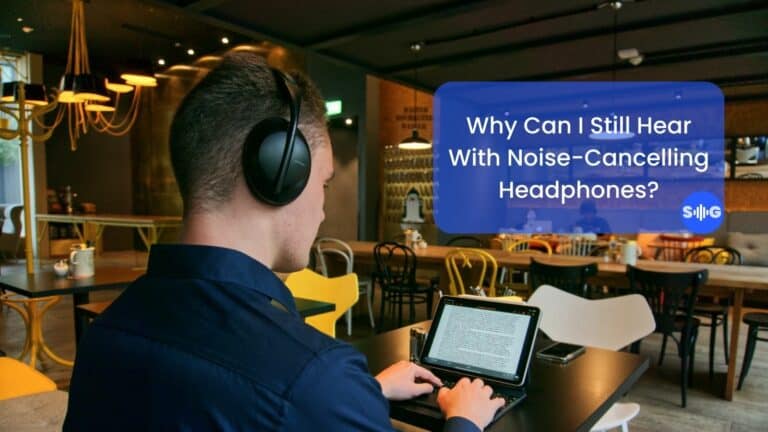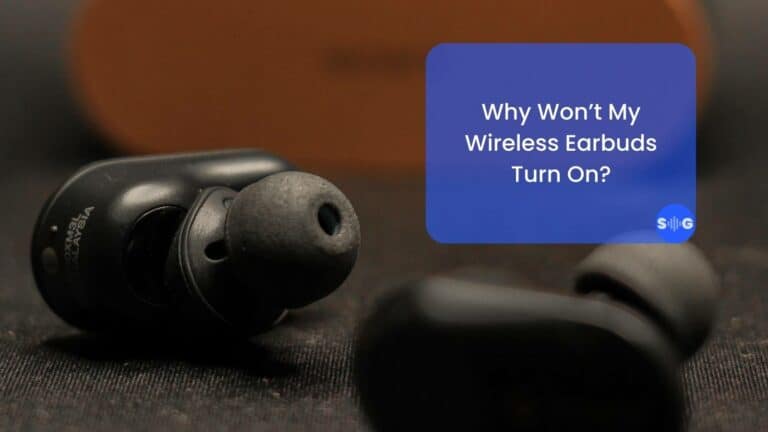How to Check Apple Music Stats for Artists? (Easy Steps)
This post may contain affiliate links, and we will be compensated if you buy after clicking on our links. Learn More
Currently, Apple Music is the world’s second-most popular and widely used streaming platform, catering to roughly 15% of all listeners around the globe. While Spotify holds the top spot in this category, Apple Music is certainly a significant competitor.
Apple Music allows listeners and artists to view various statistics related to their music over the past year. Artists can access this information through the Apple Music for Artists service, which provides plenty of analytical insights and stats about their music’s performance.
Read on to find out more about how you can check Apple Music stats for your music as an artist. Happy reading!
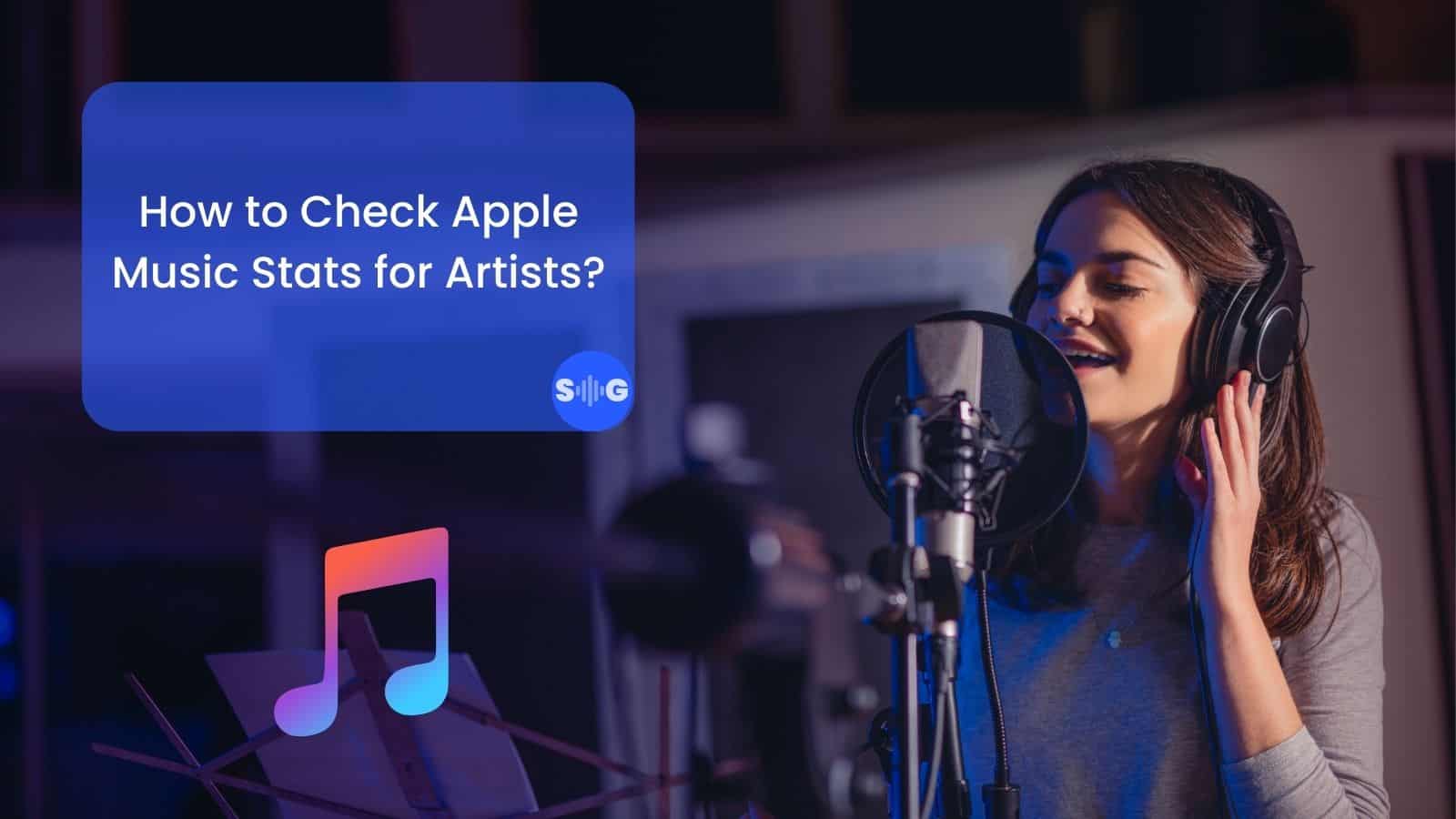
Does Apple Music give you stats?
Can you view stats about your music on Apple Music? You certainly can.
Apple Music provides you with detailed statistics related to your music, allowing you to view your favorite and most-played songs, albums, playlists, and artists. You can view these stats on your iPhone/iPad, via the Apple Music Replay page, or on the Apple Music site.
Interestingly, Apple provides music statistics for both listeners and artists. For artists, the company has a dedicated platform that allows them to view a plethora of statistics related to their music.
We’ll go over how this platform works and how artists can see their music stats in later sections in more detail.
Does Apple Music do stats like Spotify?
Music-streaming platforms typically provide users with statistics on their listening habits and patterns for a certain period. These stats include most-played songs, albums, artists, etc., in addition to others.
Spotify does an excellent job of providing these stats via Spotify Wrapped. The service allows users to view a collection of their music’s stats for the past year.
Apple has its own such service called Apple Music Replay. Like Spotify Wrapped, it presents the usual stats and figures for your music for the entire year in a visually appealing manner. While the two services are quite similar in many respects, they do have different interfaces and a few other differences.
How do I see my Apple Music stats?
There are numerous ways to see your Apple Music stats. The method can vary, depending on which device you’re using. Below, we’ll outline three different ways you can see your stats using the Apple Music Replay service.
Using Apple Music Replay on iPhone or iPad:
- Go to the Apple Music app on your device.
- Head over to the “Listen Now” tab in the navigation menu.
- Scroll down to the section labeled “Listen Now” where you’ll see the option “Replay: Your Top Songs by Year.” You can now check out your stats for any year you select.
Viewing Apple Music stats via the Apple Music Replay page
- Head over to Apple Music Replay’s webpage. This method will allow you to see the stats for the most recent year.
- Sign in with your Apple ID credentials.
- Click on “Get Your Replay Mix” to check out your playlist and stats.
Viewing your stats via the Apple Music website
- Head over to the Apple Music site, select Sign In, and enter your Apple ID credentials to proceed.
- Go to the “Listen Now” tab in the sidebar menu.
- Scroll down in the main window to the “Replay: Your Top Songs by Year” section and choose a year to view its stats.
Check out this guide to find out more about checking your Apple Music stats.
Does Apple have music stats for artists?
Yes, Apple does have a separate service that provides music stats specifically for artists, called Apple Music for Artists. Once artists sign in with a valid Apple ID, they can access a collection of different statistics and analytical insights that enable them to gauge the performance of their music.
The analytics dashboard has the Overview, Trends, and Places tabs in the top menu. The Overview section provides key statistics about your music, such as number of plays and average daily listeners.
The Trends tab provides statistics and insights to help you determine the performance of your music.
The Places tab allows you to view the geographical location of your listeners. It shows the country, city, or region the listeners belong to.
How to Check Apple Music Stats for Artists?
As mentioned before, Apple has a separate service for artists that allow them to promote and analyze their music on the platform. The service has a host of features that allow artists to view different stats about their music.
Here’s how to check Apple Music stats if you’re an artist:
- Head over to Apple Music for Artists and sign in with your Apple ID credentials.
- Once signed in, you’ll have an overview of statistics about your music. You’ll be able to view figures for total plays, average daily listeners, song purchases, etc.
- The Trends tab in the Artist Analytics section allows you to view your various statistics in detail and provides key insights about the performance of your music.
How do I see my top 5 artists on Apple Music?
Seeing your top artists on Apple Music is easy. Apple Music’s website provides a detailed collection of statistics for the music you have listened to.
To check out your top 5 artists, top songs, etc., head over to Apple Music Replay’s site and sign in with your valid Apple ID credentials. Select “Get Your Replay Mix” to view a certain number of songs, albums, artists, playlists, etc., that you have listened to in the past year.
From this large collection of stats, you can easily see the top 5 artists you have listened to during this period, in addition to other related information.
Final thoughts
If you’re an artist, checking Apple Music’s stats for your music is quite easy. You just have to head over to the Apple Music for Artists webpage and sign in with your valid Apple ID credentials.
Once you have signed in, you’ll be able to get a detailed overview of your music’s performance for a selected period. You can also get valuable insights about your music in the Trends section.
References
How to See Your Stats and Top Artists on Apple Music
HOW TO FIND YOUR TOP ARTISTS ON APPLE MUSIC WITH REPLAY
Spotify and Apple Music have your 2022 listening stats ready. Here’s how to get yours

John Wilson
As a writer and passionate music lover, I write and contribute to many interesting things, especially audio equipment. I have a unique perspective and often write about things that nobody else does. This makes me a great resource for anyone looking for new and exciting information. I hope that my writing can be a source of inspiration for you.

John Wilson
As a writer and passionate music lover, I write and contribute to many interesting things, especially audio equipment. I have a unique perspective and often write about things that nobody else does. This makes me a great resource for anyone looking for new and exciting information. I hope that my writing can be a source of inspiration for you.