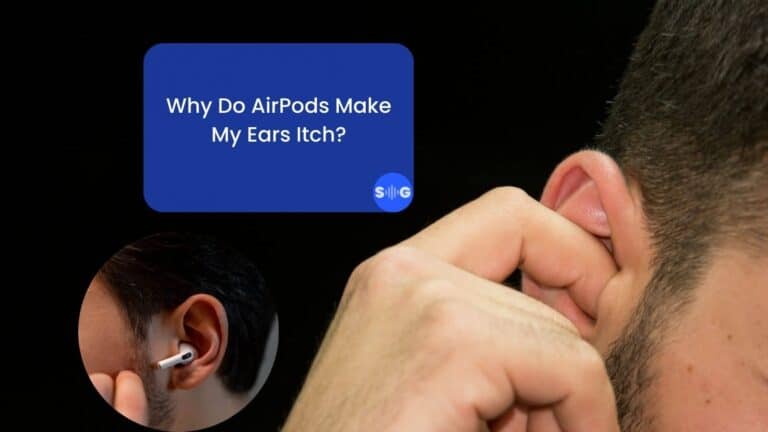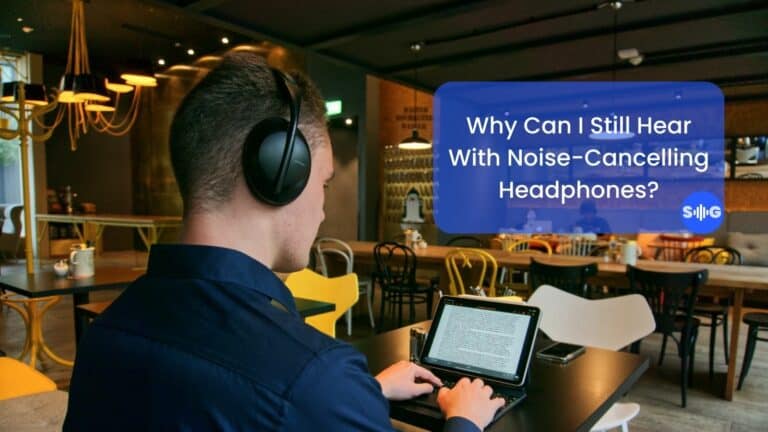Why Does Apple Music Keep Deleting My Downloads? (Fixed)
This post may contain affiliate links, and we will be compensated if you buy after clicking on our links. Learn More
Have you come across a problem with Apple Music deleting your song downloads, but have no idea why it’s doing so, or how to solve it?
The main reason why Apple Music keeps deleting your downloaded songs is because you have the setting ‘Optimize Storage’ turned on for your Apple device. This feature automatically removes songs from your downloads in order to make more space for other files.
Keep reading to know all about this feature, how it works, and how you can disable this feature along with any other reasons for your Apple Music song downloads disappearing.

What is the cause of my downloaded Apple Music songs getting deleted?
If the audios in your downloads library of Apple Music are randomly disappearing even after you download them again and again, there can be a few causes as to why this is happening. Here are all the reasons why your downloads are getting deleted:
- Optimize Storage feature – according to Apple Support, this feature helps your phone get rid of unwanted or junk files from time to time as well as helps keep your storage problems at bay. This feature is available for all the apps present on an iPhone. If it’s enabled for your music app as well, chances are, this is what’s causing your downloaded audios to disappear into the air as if they never existed magically.
- iCloud Music Library feature – this setting syncs your downloads on every device through means of the Cloud. This feature causes a problem when it’s turned off, as doing so will break the sync between devices and cause previously-downloaded songs to disappear. If you have this feature off, that’s what’s deleting your audios.
- Show Apple Music setting – this setting is not particular to the music app on your phone, but rather operates for the entire device. This setting toggles or filters out the amount of content visible to you on the device. So if this feature is disabled on your device, it doesn’t mean that the songs are deleted, they’re hidden from your eye.
- Software updates – considered a widely known fact between iPhone users, software updates sometimes mess with the already existing data on your phone, causing it to get deleted. There’s not enough evidence to substantiate this problem as the cause, but if you’ve updated your phone recently and found all of your Apple Music downloads deleted, this might be the cause.
- Invalid Apple Music subscription – all the songs you download during your Apple Music subscription are DRM protected, so when you cancel the subscription, the music downloaded via iCloud Library, and those with DRM protection, are also removed.
How to stop Apple Music from deleting your downloaded audios?
Now that you know all the reasons why your downloads are getting deleted, it’s about time we get to their solutions. Here’s how you can fix the problem of your downloaded audios disappearing:
- Turn off the ‘Optimize Storage’ setting – to know if this feature Is enabled, just go to ‘Settings’ and then select ‘Apps’. Select ‘Music’ and under downloads, check if the ‘Optimize Storage feature is on. If it is, then simply disable it.
- Turn on the ‘iCloud Music Library’ feature – go to ‘Settings’ then select ‘Apps’. Select ‘Music’ and look for a setting named iCloud music library. When you find it, turn it on.
- Enable the ‘Show Apply Music’ feature – turning this feature on is a simple feat. Just click ‘Settings’ and go to ‘Music’ in the apps section. Look for this feature and enable it.
- Backup before updating software – unfortunately, like the other simpler solutions, there isn’t one for this problem other than backing up all your data in another device before updating your software.
- Backup the DRM-free songs – before cancelling your Apple Music subscription, make a backup of your DRM-free songs to refer to after cancelling the subscription.
Does iCloud storage help with your phone memory?
Most people are under the assumption that they don’t need to clear their phone memory up if low memory and the Optimize Storage feature is the reason why their downloads are getting deleted from Apple Music. Most think that since they have added iCloud storage, it doesn’t matter if their storage is almost full.
This is a wrong assumption. According to Community Discussions on Apple’s forum, iCloud storage does not help store whatever is being downloaded on your phone, so even though it will help a little, you will eventually have to clear your storage if you want to download songs. Otherwise, your phone is just going to keep deleting them.
How to contact Apple customer support to solve the issue?
Go to Apple’s official site, find Apple Support Community and create an account on the site using your Apple ID. This is for when you want to leave a question for Customer Support or any other members of the iPhone-using community to answer. You can also visit an Apple store and contact them about your problem so that they can help better with their expertise.
How can you restore and protect your downloaded audios from getting deleted?
If your downloads were being deleted because of the DRM protection that Apple Music puts on all of its audios, then you need to get a converting software installed to convert your music to DRM-free to save somewhere. Otherwise, it’ll just get deleted when your subscription’s over.
Keep a backup of your downloaded songs on your computer, laptop, or drive. Another easy method to restore your deleted downloads would be to sync your iCloud to your Apple music library. This would automatically link your Apple Music song choices and iCloud, and download the songs from iCloud into your phone.
Final thoughts
Now that you know all the reasons why Apple Music might be deleting your downloaded audios, you also have the solutions for how to solve the root of those problems. We hope this information makes your life easier and more convenient, and that you never encounter another issue with your Apple Music downloads disappearing ever again.
References
Why does apple music keep deleting songs I’ve downloaded for offline listening?
Why Is Apple Music Deleting My Downloads?
How to Stop Apple Music from Deleting Songs in Your Music Library

John Wilson
As a writer and passionate music lover, I write and contribute to many interesting things, especially audio equipment. I have a unique perspective and often write about things that nobody else does. This makes me a great resource for anyone looking for new and exciting information. I hope that my writing can be a source of inspiration for you.

John Wilson
As a writer and passionate music lover, I write and contribute to many interesting things, especially audio equipment. I have a unique perspective and often write about things that nobody else does. This makes me a great resource for anyone looking for new and exciting information. I hope that my writing can be a source of inspiration for you.