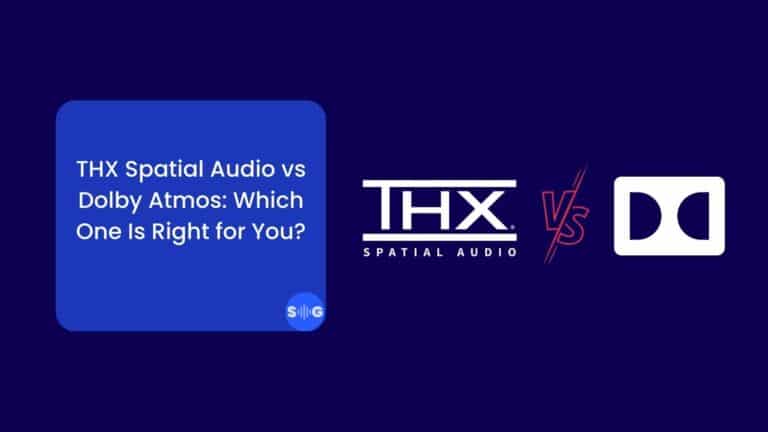How Do You Listen To Netflix With Wireless Headphones? (Solved)
This post may contain affiliate links, and we will be compensated if you buy after clicking on our links. Learn More
Netflix is a great streaming platform with hundreds of shows and movies to choose from, but sometimes it can be a better experience to hear Netflix through a good set of wireless headphones, or you may want to use a headset to prevent disturbing others in your home. How can you use wireless headphones to listen to Netflix?
To listen to Netflix with wireless headphones, you must stream on a device with Bluetooth functionality. If you have a smart TV, a streaming device such as an Amazon Firestick, an audio system with Bluetooth, or a mobile device, pair your headphones to the device to listen to Netflix wirelessly.
There are several ways to listen to Netflix with wireless headphones. All you have to do is know how to have the right equipment. Here we will identify the best ways to listen to Netflix with wireless headphones and what to do if you experience any issues with the process.
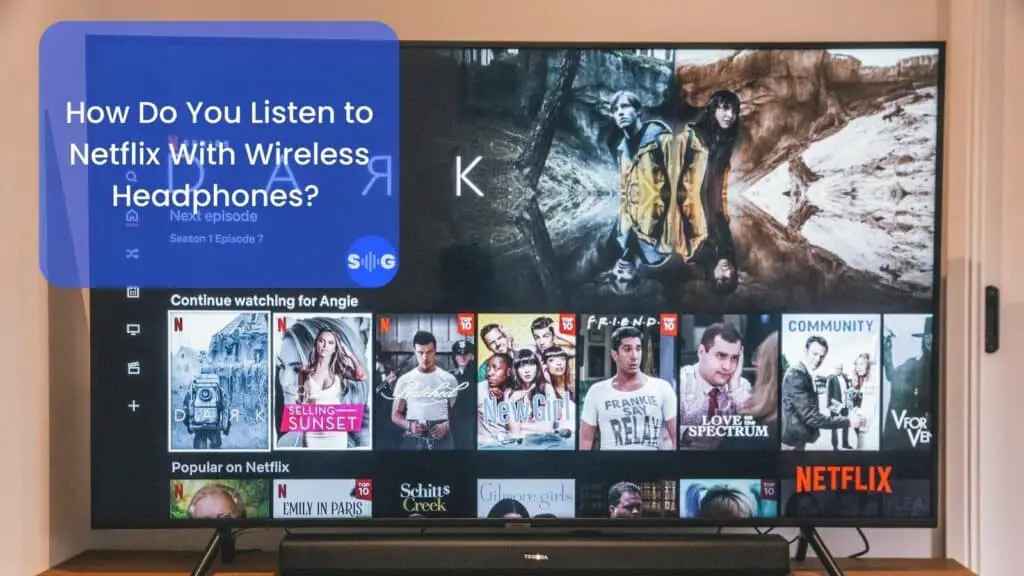
How To Listen To Netflix With Wireless Headphones
Wireless headphones are an excellent way to listen to Netflix. Using headphones like this is very convenient. They are made very well and produce excellent sound quality. Headphones prevent your Netflix viewing from disturbing anyone else in the vicinity.
However, connecting wireless headphones to use Netflix can feel very complex and challenging if you do not know how to do it.
There are several methods for listening to Netflix with wireless headphones, depending on your hardware, the viewing products you use, and the devices you use for Netflix.
With that in mind, let’s identify and explore the best methods for listening to Netflix with wireless headphones.
Connect Directly To Your TV
The easiest way to listen to Netflix with wireless headphones is to connect your headphones to a smart television.
If you use a smart TV to watch Netflix, there is a good chance that your TV is equipped with Bluetooth connectivity. Smart TVs are equipped with Bluetooth for the sake of using controllers, keyboards, and wireless headsets.
Use the remote control for your smart TV to navigate to the settings menu. Here you will find a section for Bluetooth or connectivity. Power on your wireless headphones and ensure that they are not connected to any other devices, and set your TV to search for a new Bluetooth device.
When the headphones appear in the TV Bluetooth menu, select them, and pair the headphones to the TV.
The audio for the TV will now be sent exclusively to the headphones without adjusting any other settings. You can now watch Netflix and hear it through your headphones easily.
Connect To Your Streaming Device
If you do not have a smart TV, the best way to get streaming platforms such as Netflix onto a TV is to use a streaming device such as Apple TV, Chromecast, or an Amazon Firestick.
Most of these streaming devices have Bluetooth functionality for connecting controllers and keyboards, and many of them are designed to be used with wireless headphones and headsets.
Using the streaming device connected to your TV to send audio directly to your wireless headphones is very effective and easy.
The process is much the same as tethering headphones to a smart TV. Navigate to the setting menu for the streaming device, locate the Bluetooth connectivity menu, pair the headphones, and the audio will automatically be sent to the headphones.
This is best done with wireless headphones that have a compatible Bluetooth generation with the streaming device, or there may be connection and consistency issues. With that said, if your streaming device has Bluetooth, you should not have any problems connecting it to a modern pair of wireless headphones.
Not all streaming devices have Bluetooth functionality, in which case there are other ways to connect your wireless headphones to an audio source for listening to Netflix.
Connect To A Wireless Home Theater System
If your TV and your streaming device do not have Bluetooth functionality, the only other way to connect wireless headphones to a TV setup for listening to Netflix is to invest in a home theater system or speaker system that has Bluetooth connectivity.
Several systems on the market have built-in Bluetooth functionality, which will also connect to any TV easily by using cables and connectors.
When the sound system is set up, you can play audio from the TV through the system, but if you pair your wireless headphones to the audio system, it will direct all audio to the headphones rather than the speakers in the system.
This option may be somewhat expensive, but there are plenty of affordable Bluetooth-enabled audio systems that are very affordable, and the overall sound of your viewing experience will be improved as well, which is always a good thing.
Not all home theater systems have Bluetooth functionality, but many do especially modern systems. If your system does not have this functionality, there are ways to get around it, such as sending audio from the system to a Bluetooth receiver to which you can connect the wireless headphones.
This can add an extra step of difficulty to the process, but it does work well if you want to use your home theater system with your headphones.
Use A Mobile Device
If none of these connection options work for you, or if you do not want to go through the trouble of pairing wireless headphones to a TV setup for listening to Netflix, the only other option is to use a mobile device for watching Netflix and pairing your headphones to the device for audio.
Using a smartphone, tablet, or laptop is a good way to enjoy Netflix without disturbing others, and the application is free to us on a mobile device or in a browser. Simply download the app or navigate the Netflix website in a browser, log in, and find the content you want to watch.
Connect your headphones to the device, and the audio will be sent exclusively to the headphones. Watching Netflix on a smaller screen can feel less enjoyable, but it is the easiest way to listen to Netflix with wireless headphones, especially if your TV setup has no Bluetooth functionality.
These devices are designed to be used with wireless headphones and are always compatible. The Netflix applications and streaming platforms also work exceptionally well on these devices, making them ideal for this purpose.
All mobile devices are suitable for pairing to wireless headphones, and they are all very easy to use with Netflix via the mobile application available for iOS and Android.
The app is well-built, and the large and high-quality screens of mobile devices make this a surprisingly good way to listen to Netflix with wireless headphones without compromising the experience.
Final Words
Listening to Netflix with wireless headphones is only possible by using a device that is equipped with Bluetooth functionality. Without a Bluetooth connection, there is no way to connect wireless headphones for listening to Netflix.
Several devices to watch Netflix can connect to Bluetooth headphones, including smartphones, smart TVs, streaming devices, and Bluetooth-enabled audio systems. All you have to do is tether your headphones to one of them.
References
HOW TO USE WIRELESS HEADPHONES WITH YOUR TV
Using assistive listening systems with Netflix

John Wilson
As a writer and passionate music lover, I write and contribute to many interesting things, especially audio equipment. I have a unique perspective and often write about things that nobody else does. This makes me a great resource for anyone looking for new and exciting information. I hope that my writing can be a source of inspiration for you.

John Wilson
As a writer and passionate music lover, I write and contribute to many interesting things, especially audio equipment. I have a unique perspective and often write about things that nobody else does. This makes me a great resource for anyone looking for new and exciting information. I hope that my writing can be a source of inspiration for you.