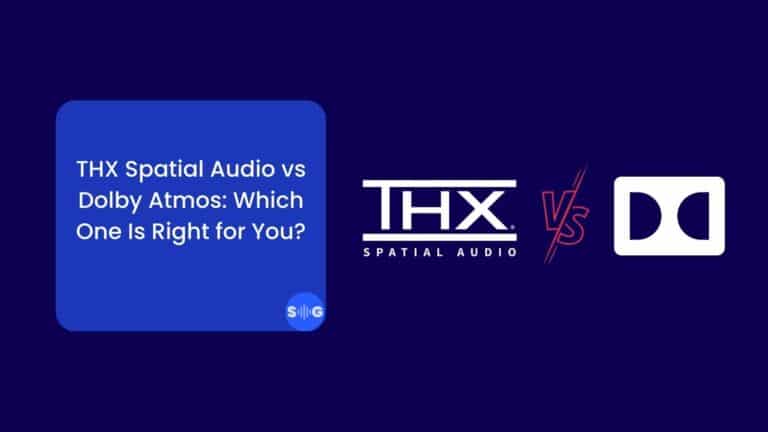Does Apple Music Take up Storage? (Everything Explained)
This post may contain affiliate links, and we will be compensated if you buy after clicking on our links. Learn More
Apple Music is among the biggest music streaming platforms in the world, and there is an abundance of music to listen to on the platform. But with access to all this music, many users wonder if Apple Music takes up storage space on their devices and if they should be careful about how they manage the app regarding storage.
Apple Music does take up storage. This application will not use iCloud storage, but it does use device storage. The application requires storage, and any music downloaded in the app is stored locally on the device as well. The Apple Music cache storage can require a lot of space too.
Multiple streaming platforms are available for everyone with smart devices, and Apple Music is among the most popular. Here we will outline the storage usage of the Apple Music app and the music it provides access to, as well as how to manage the storage used by Apple Music and how to clear it if necessary.

Why Is Apple Music Taking Up Storage?
The Apple Music application for iOS, iPadOS and macOS should only take up as much storage as the app itself requires to be stored and operated on the device. The app should only use more storage if music is downloaded within the app.
However, there are common instances of the Apple Music application storing too much cache data and not deleting it when necessary. Storage of cache allows the app to easily access commonly used data such as album art and frequently listened to songs, as well as all of the processes that the app requires to function smoothly.
If the app cache is not cleared, it can take up significant storage. The only way to rectify this issue is to delete and reinstall the app. The good thing is that the way the app is designed allows all of the music you saved to remain in place, as this information is not stored on the device.
How Much Storage Does Apple Music Take Up?
The Apple Music application requires 90 megabytes to 7.4 gigabytes of system storage, depending on the device it is used on. This is the size of the application itself, as well as all of the necessary processing that it requires to function.
The cache for the application may use significantly more storage, and downloaded music will also require much more space.
The application itself is not particularly big, but it is larger than other streaming apps and commonly requires several gigabytes of cache storage to function correctly.
Does Apple Music That Up iCloud Storage?
Apple Music is a great streaming platform, but many users wonder if the app’s storage space or the music you save uses iCloud storage.
The music saved and streamed on Apple Music does not use iCloud storage. A subscription to Apple Music affords every user storage of up to 100,000 songs and does not use any space in the user’s iCloud storage.
The data stored in Apple Music is separate from your iCloud storage, but downloading music from the app will take up storage space on your device.
Does Apple Music Take Up More Storage Than Spotify?
Apple Music and Spotify are the two largest music streaming platforms, and they are both excellent, but which requires more space?
Spotify requires far less space than Apple Music. The Spotify app is significantly smaller on all devices, including computers. Spotify has the option to compress the music or to download and play music at a lower quality which requires less storage.
Apple Music is a larger application, and the music on the platform requires more storage to download and play.
Does Adding Songs To the Library On Apple Music Use Storage?
The Library section within the Apple Music app allows users to save songs and albums to find them more easily and creates space for user-managed playlists. Does adding a song to this Library take up storage?
Adding songs to the Library section of the Apple Music applications does not download the songs, so it does not take up significant storage until the music is downloaded to the device.
However, adding a song to the Library section will increase the storage required for the applications’ cache memory, as the app must store the information required to access the music in the Library.
Do Playlists On Apple Music Take Up Storage?
Creating playlists on Apple Music is part of the great joy of using the application. This functionality allows you to create lists of the music you like based on your interests, moods, and activities, but does creating playlists take up storage space?
As all functions within every application, creating playlists on Apple Music only takes up the storage required for cache information. Unless the playlist is downloaded, it will not take up any more storage than is required to store the information of what the playlist consists of.
The playlist itself will only require more space from the host device if the playlist is downloaded, in which case the songs will be stored on the device itself, using device storage.
How To Clear Storage On Apple Music
Apple Music can take up significant storage space on devices, and knowing how to clear the required storage can help you to free up space that you may need for other things on the device.
To clear storage on Apple Music, the user must remove the downloads within the application. This can be done by manually removing all of the downloads in the Library section of the application by clicking on the downloaded items and selecting the remove download function.
The other option is to navigate to the settings for the app and find the option for removing all downloads within the app.
Clearing the Apple Music cache can only be done by uninstalling the application and rebooting the device. The cache will clear automatically over time if the application is not used, as the device will allocate the storage where it is most needed.
Final Thoughts
Apple Music is an excellent music streaming platform, but it is important to know that it does require storage space on your device. The amount of storage that the app uses depends on how much music you download, but it will always require a few gigs of space to function well.
Managing the storage that your applications use as part of using them, so be sure that you clear out the music that you do not listen to anymore and ensure that the application is clearing its cache storage regularly as it should.
To read more about Apple Music, check out our article Why Does Apple Music Keep Deleting My Downloads and How To Check Apple Music Stats For Artists.
References
Do Apple Music Playlists Take Up Space?
Does Apple Music take up phone storage space
Everything you need to know about iCloud Music Library
Why does Apple Music take up so much more space than Spotify?

John Wilson
As a writer and passionate music lover, I write and contribute to many interesting things, especially audio equipment. I have a unique perspective and often write about things that nobody else does. This makes me a great resource for anyone looking for new and exciting information. I hope that my writing can be a source of inspiration for you.

John Wilson
As a writer and passionate music lover, I write and contribute to many interesting things, especially audio equipment. I have a unique perspective and often write about things that nobody else does. This makes me a great resource for anyone looking for new and exciting information. I hope that my writing can be a source of inspiration for you.