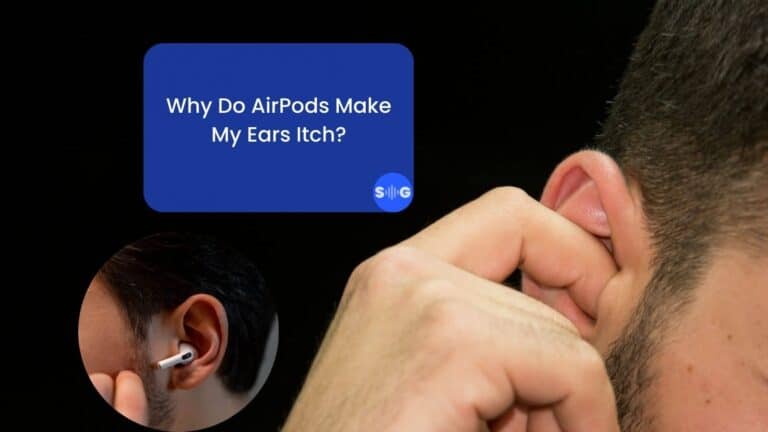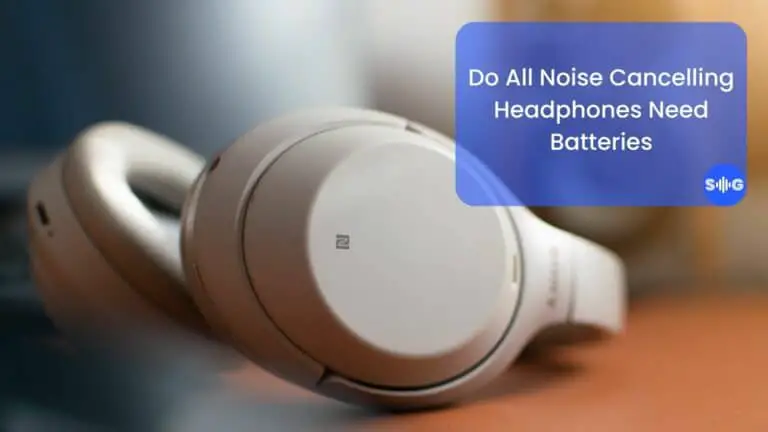THX Spatial Audio Vs. Razer USB Sound Card (The Difference Explained)
This post may contain affiliate links, and we will be compensated if you buy after clicking on our links. Learn More
Razer is known for its great gaming peripherals, which include technologies for improving gaming audio, such as sound cards and headphones. Recently, Razer also released its THX Spatial Audio app, which offers high-quality virtual surround sound for almost any set of headphones. But how does THX Spatial Audio compare with a dedicated Razer USB Sound Card?
THX Spatial Audio works well with almost any headphones or speakers. It’s a software platform that creates Spatial Audio with very low hardware requirements. The Razer USB Sound Card is a dedicated hardware device that improves your overall sound quality and provides THX Spatial Audio as well.
The two platforms are entirely different. One is hardware, while the other is software, catering to different users. But how far-reaching are the differences, and which one should you buy? Let’s compare the THX Spatial Audio app and Razer’s USB Sound Card to see which is the best option for you.

THX Spatial Audio: What Is It?
Razer’s THX Spatial Audio app is a software application for Windows systems. It has a trial that you can download to test it, and if you’re happy, you can purchase it for around $20.
The Spatial Audio app was designed to provide high-quality sound in a simulated 3D environment. It simulates full 360-degree surround sound to make your gaming experience more immersive. This could also give you a competitive edge in gaming since the Spatial Audio will play sounds in the direction it’s coming from, giving you a perception of direction and distance.
Since THX Spatial Audio is a software solution, it’s designed to work with any headphones or speakers using any sound card. However, the quality of your experience will largely depend on the quality of your hardware. It works exceptionally well over headphones, and Razer sells some headsets that are specifically designed to work well with THX Spatial Audio.
Though THX Spatial Audio is fully compatible with all games, only about 50 games make full use of the system, including Apex Legends, Counter-Strike: Global Offensive, Call of Duty: Warzone, and Cyberpunk 2077. These games will give you total environmental immersion and competitive benefits (where applicable).
How It Works
The THX Spatial Audio app has two profiles you can switch between depending on your game.
Environmental Mode
THX Environmental Mode is all about immersion. It enhances realistic acoustics for the environment you’re in, then pinpoints the sources of every sound in the area and places them realistically in a virtual environment around your head. This means you will hear the direction and distance of any sound in the game, making it all more realistic.
This is the mode for most gamers since its purpose is immersion and realism.
Competitive Mode
THX Competitive Mode does the same as Environmental Mode regarding directional sound, but unlike Environmental Mode, it amplifies “important” sounds while toning down less crucial ones.
For example, enemy footsteps will be amplified so that you can hear an approaching enemy more clearly. At the same time, environmental sounds like explosions will be lowered in volume so that they don’t interfere with the crucial aspects.
This gives competitive gamers a significant edge over opponents since you can more quickly respond to approaching footsteps if you can hear them clearly.
Headphone Support
THX Spatial Audio claims to support all headphones, though mileage will vary. It definitely sounds better over high-quality headphones than those with lower quality. However, it’s convenient to have the option to buy inexpensive software rather than specialized hardware to get this level of audio immersion.
THX Spatial Audio will work with 3.5 mm, Bluetooth, or USB headphones.
Problems With THX Spatial Audio
There are three main issues that users have with THX Spatial Audio:
- The volume is considerably lower than that of typical stereo sound. This is normal to some extent due to how Spatial Audio works, and you can quickly fix it using the Normalization setting, but there are extreme cases where the volume is drastically reduced.
- In some cases, sound quality isn’t optimal. There are a few bugs in the software that causes quality to drop when you pause a game, for example.
- Some users claim that other standards, like Dolby Atmos, are better than THX Spatial Audio, but that’s a matter of preference.
What Is The Razer USB Sound Card?
Razer released its own USB Sound Card that ships as an optional extra with some of its headsets, like the Blackshark V2. So, what is the Razer USB Sound Card, and how does it compare with THX Spatial Audio?
These days, computers all ship with sound cards integrated into their motherboards. Only certain motherboards, like those made for servers or dedicated computer systems, don’t have them. This is very convenient, but integrated sound hardware often sacrifices some audio quality and offers limited output options.
The Razer USB Sound Card gives you an alternative. It’s a USB device that you can connect to your computer’s USB port, and then you can connect your headphones or speakers directly to it rather than your motherboard’s integrated sound card.
How Good Is It?
Razer’s USB Sound Card is much better than many integrated sound controllers. It has high-quality audio output and a dedicated DAC (digital-to-analog converter) that’s designed to optimize its sound quality. However, the difference in sound quality is often only noticeable to extreme audiophiles and those who really pay attention to it. It also has a pretty good headphone amplifier built-in.
How Does It Compare With THX Spatial Audio?
There is no real way to compare the two because the Razer USB Sound Card also supports the THX Spatial Audio app. All it does is give you another output option instead of your integrated sound hardware, though it offers better sound quality.
So, in essence, your THX Spatial Audio should have higher-quality sound through the Razer USB Sound Card, though that’s not guaranteed. If you already have a high-end sound card, either integrated or bought separately, you might not notice an improvement in THX Spatial Audio when switching to the Razer USB Sound Card.
Do I Need The Razer USB Sound Card?
If you got the USB Sound Card with some Razer headphones, like the Blackshark V2, you might have noticed that you can connect the headset to your standard sound output device without touching the USB Sound Card. It might not even make any significant difference in sound quality, depending on the quality of your current hardware.
In the Synapse EQ software that comes bundled with Razer’s hardware and the THX Spatial Audio software, you will see that you can choose your default output device. When you use the Razer USB Sound Card, you should see three choices in the list: your integrated sound hardware, the Razer sound card, and THX Spatial Audio.
If you select THX Spatial Audio, it should play through your Razer sound card by default (if you have it). However, if you choose either of the other two options, you will have stereo sound output with no Spatial Audio.
So, in the end, it’s up to you to decide. If you can hear a significant difference in quality with the Razer USB Sound Card when you set Synapse to THX Spatial Audio, it’s worth using it. Otherwise, it really doesn’t matter either way.
Final Thoughts
Razer has a reputation for developing hardware and software solutions to improve gamers’ in-game experiences, and the Razer USB Sound Card and THX Spatial Audio app both do that. However, you don’t need the sound card to use THX Spatial Audio, and the improvements that the sound card makes won’t matter to everyone.
So, it’s up to you. If you already have the sound card, why not use it? THX Spatial Audio works really well with it. But if you don’t have the Razer USB Sound Card, it’s not the end of the world since THX Spatial Audio works with any modern sound hardware you might have in your Windows machine.
References
https://www.reddit.com/r/razer/comments/nxrjkm/do_i_need_to_use_the_razer_usb_sound_card_if_not/
https://www.soundguys.com/razer-blackshark-v2-review-36783/
https://www.reddit.com/r/razer/comments/i8f4c1/blackshark_v2_review/
https://mountainreggaeradio.com/razer-usb-sound-card/
https://www.m4g.com.my/pc-gaming/razer-blackshark-v2-usb-sound-card
https://support.razer.com/software-1/thx-spatial-audio/
https://www.razer.com/thx-spatial-audio
https://www.razer.com/thx-spatial-audio/game-list
https://www.razer.com/p/RZ11-13000-0001
https://www.reddit.com/r/razer/comments/mkmzqe/razer_blackshark_v2_when_using_the_usb_soundcard/

John Wilson
As a writer and passionate music lover, I write and contribute to many interesting things, especially audio equipment. I have a unique perspective and often write about things that nobody else does. This makes me a great resource for anyone looking for new and exciting information. I hope that my writing can be a source of inspiration for you.

John Wilson
As a writer and passionate music lover, I write and contribute to many interesting things, especially audio equipment. I have a unique perspective and often write about things that nobody else does. This makes me a great resource for anyone looking for new and exciting information. I hope that my writing can be a source of inspiration for you.